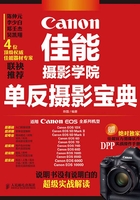
3.3 Tv快门优先自动曝光——凝固高速瞬间或表现动感的拍摄模式
快门优先,又被称为速度优先。它刚好和光圈优先相反,是由拍摄者设定所需的快门速度。而相机根据自动曝光的结果,决定相应的光圈大小。它是拍摄体育运动、野生动物和瀑布水流等题材时常用的模式。



快门优先模式的优势在于,通过不同的快门速度来凝固高速运动的瞬间,或利用慢速快门创意地表现物体运动的动感。
3.3.1 Tv模式控制
◆ 由拍摄者控制快门长短,以表现运动的瞬间与动感
◆ 快门速度——拍摄者主动设定
◆ 光圈——相机自动设定

Tv模式控制光圈的方法:
◆ 1.在拍摄前,转动机身顶端的主拨盘,可以提前进行快门速度设定;
◆ 2.半按快门决定曝光后,转动机身顶端的主拨盘,可以重新设定快门速度。
速度设定后,相机会自动记忆设定的快门速度,并带入下一次拍摄。因此如有需要,拍摄者应重新调整快门速度。
3.3.2 Tv模式适用拍摄场合
◆ 激烈的体育运动场合——使用短于1/500s或1/1000s的快门速度,记录运动的精彩瞬间
◆ 流水或夜景中街道灯火——使用长于1/2s或1秒s的快门速度,让运动的车灯或流水表现出运动的动感

拍摄数据:
焦距200mm 光圈F7.1 速度1/2000s ISO1600白平衡:自动 拍摄模式:Tv
拍摄体育运动,最为重要的是凝固住运动瞬间,展现出运动员的身姿体态。使用速度优先1/1000秒以上的快门速度,才能真正将运动的动作淋漓尽致地表现出来。

拍摄数据:
焦距24mm 光圈F22 速度1s ISO100 白平衡:自动 拍摄模式:Tv
将山间的小溪拍摄成飘动的薄纱的感觉,必须使用长时间曝光的特殊摄影技巧。使用速度优先1秒,溪水可以拉出长长的线条,烘托出梦幻的气氛。
3.3.3 Tv模式的进阶适用
根据主体运动的速度不同,要保证相应的快门速度


拍摄数据:
焦距300mm 光圈F7.1 速度1/2000s ISO1600 白平衡:自动 拍摄模式:Tv
拍摄急速运动的飞鸟,常需要高速快门的配合,有“1250”法则的经验,即使用短于1/1250秒的快门速度,才能真正将飞鸟迎风振翅的瞬间凝固下来。
3.3.4 Tv模式下可用功能全解
