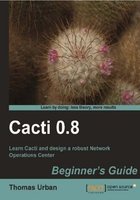
上QQ阅读APP看书,第一时间看更新
- Click on Add at the top right of the Tree Items table.
- Select Header as the Tree Item Type.
- Enter Country A as the title.
- Click on the Create button.
- Click on the (Add) link next to the new Country A entry.
- Keep the Parent Item to Country A and the Tree Item Type to Header.
- Enter Site A as the title.
- Click on the Create button.
