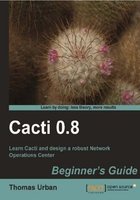
By default, new Cacti users will not have any permission to view graphs or administer the system. The access rights for these functions are set in the realm and graph permissions.
There are several realm permissions that can be set for a user. They are divided into the same groups as the console menu:
- Management
- Collection methods
- Templates
- Import/export
- Configuration
- Utilities
Management permissions include the ability to add graphs to a host or add a device to Cacti. The permission to add devices to Cacti is hidden under the Update Data Sources permission.
The Collection Methods Permission can be given for the creation of data queries as well as data input methods.
Access to graph, data, and host template creation can be granted to users. In combination with the collection methods permissions, this will allow you to create administrator users who can create the data template together with the required data input method or data query and have other users create the graphs for these.
The import/export permissions allow users to export their templates or import external templates into Cacti. If you do not wish to have users export your templates then you can deny the permission.