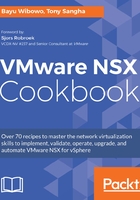
上QQ阅读APP看书,第一时间看更新
How to do it...
Perform the following steps to start the installation of the NSX VIBs onto your first vSphere cluster; we will be enabling it on vSphere Cluster RegionA01-COMP01 to begin with:
- In the vCenter Web Client, navigate to Networking & Security | Installation | Host Preparation
- Select the vSphere Cluster RegionA01-COMP01
- Click on the COG wheel and select Install:

Each ESXi host in the cluster will now download the VIBs from vCenter Server, where they were downloaded from NSX Manager and cached when NSX was registered as a solution. Depending on the number of hosts in the vSphere cluster, this process will take a few minutes to complete. Once the installation has completed, you will be presented with a screen like the one shown in the following screenshot:
