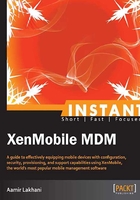
上QQ阅读APP看书,第一时间看更新
Step 1 – what do I need?
Before you install XenMobile, you need to check whether you have all of the required elements, which are as follows:
Note
These values are updated as of August 2013. Please note that users should use the recommended values. The minimum values should only be used for lab environments with less than 10 mobile devices used for testing.
- Disk space: 500 MB free (min). However, most installations will require at least 10 GB free.
- Memory: 1 GB (min), 4 GB (recommended). The server must use an Intel Xeon class running at 3Ghz or AMD Opteron 1.8 Ghz class or faster processor.
- Moodle requires a web server environment and it runs in Apache and IIS easily. Moodle should run in any server environment that supports PHP.
- Server must be physical or virtual. We have tested this extensively on both the VMware ESXi and VMWarevCloud environments, along with Microsoft Hyper-V environments and it did not have any issue with virtual platforms.
- You must ensure that you do not have any other software installed and running, including web servers, database servers, or other server type software running on XenMobile. The system should be purposefully built only for Citrix.
- XenMobile will install PostgreSQL, however other SQL servers can be used. For large installations an external SQL server is recommended.