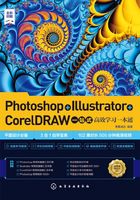
上QQ阅读APP看本书,新人免费读10天
设备和账号都新为新人
综合实战 制作文艺的开学季海报
本案例主要使用蒙版和调整通道颜色命令,下面对其制作过程进行具体的介绍。

扫一扫 看视频
Step01 启动Photoshop应用程序,执行“文件>新建”命令,弹出“新建”对话框,在对话框中进行设置,单击“创建”按钮,如图7-60所示。将本章素材“教室.jpg”拖入到当前文档中,调整图像的大小与位置,如图7-61所示。

图7-60

图7-61
Step02 选中置入的图像,执行“图像>调整>曲线”命令,弹出“曲线”对话框,在对话框中选择“RGB”“蓝”通道进行调整,如图7-62所示。单击“确定”按钮应用效果,使图像偏向冷色调,如图7-63所示。

图7-62

图7-63
Step03 将本章素材“秋天背景.jpg”拖入到当前文档中,并调整其大小与位置,如图7-64所示。

图7-64
Step04 单击“图层”面板底端“添加图层蒙版” 按钮,添加蒙版,如图7-65所示。

图7-65
Step05 选中蒙版,设置前景色为黑色,选择“画笔工具”在画面中绘制隐藏部分图像,如图7-66所示。

图7-66
Step06 将本章素材“文字.jpg”“风铃.jpg”“标志.jpg”“眼镜.jpg”置入到当前文档中,调整其大小与位置,如图7-67所示。

图7-67
Step07 单击“图层”面板底部“创建新的填充或调整”按钮,在弹出的菜单中选择“色相/饱和度”命令,创建“色相/饱和度”调整图层,在“属性”面板中设置参数,让图像颜色饱和一些,如图7-68、图7-69所示。

图7-68

图7-69
至此,完成文艺的开学季海报制作。